We’re excited to talk about dark mode! Kryterion’s website and Webassessor platforms are dark mode eligible, offering an improved user experience. This highly requested feature is designed to enhance your browsing experience, whether you’re accessing certification resources, managing credentialing programs, or testing.
What is Dark Mode?
Dark mode is a display option that replaces the traditional white background for a dark one and features light text. This reduces blue light exposure from your screen, offering a sleek, modern look that’s easier on the eyes during long browsing sessions.
Benefits of Dark Mode
- Reduced Eye Strain: Dark mode softens the contrast between your screen and the surrounding environment, making content easier to read, especially in low-light settings.
- Energy Efficiency: Devices with OLED screens use less energy to display darker colors, meaning dark mode can contribute to extending your device’s battery life.
- Sleek Aesthetics: Many users prefer the modern, stylish look of dark mode, which creates a more immersive browsing experience.
- Enhanced Focus: By reducing the intensity of bright screens, dark mode helps limit distractions, allowing for better focus on key tasks such as reviewing certification standards, managing your program data, or taking an exam.
At Kryterion, we prioritize providing a comfortable and seamless user experience. With dark mode available, you can enjoy browsing our site in a way that suits your style and environment.
How to Enable Dark Mode
To experience Kryterion’s website in dark mode, you’ll need to adjust your desktop settings. Once dark mode is enabled on your operating system, Kryterion’s site will automatically adopt the dark theme, aligning with your device’s appearance preferences.
Here’s how to enable dark mode:
- Windows: Go to Settings > Personalization > Colors > Choose Dark under “Choose your color.”
- macOS: Open System Settings > Appearance > Choose Dark.
Once these settings are adjusted, Kryterion’s website will automatically match your system’s dark mode settings.
Enable dark mode on your desktop today and explore Kryterion with a fresh new look!
About Kryterion Inc.
Kryterion Inc. is a global leader in innovative testing and credentialing solutions, helping organizations across various sectors develop and manage their assessments with our advanced test development platform and multi-modal delivery solutions. Established in 2001, Kryterion offers secure, integrated services and extensive support, enabling candidates to demonstrate skills and achieve world-class careers.
Ready to take the next step to start or grow a program for your organization? Click here to connect with a Kryterion expert.