Kryterion recently announced an exciting addition to its Webassessor secure technology suite: dual camera proctoring for online exams. This innovative tool uses a candidate’s mobile device as a secondary camera, providing a landscape view of the testing station in addition to the standard webcam view of the candidate’s face and eyes.
How dual camera proctoring works
Together, the two cameras deliver a comprehensive view of the candidate’s test environment and significantly enhance overall exam security. Test sponsors should take note: dual camera proctoring meets the higher test security standards increasingly demanded by the professional certification community.
Previously, Kryterion test sponsors could require candidates to use either an integrated webcam or a free-standing, external webcam for online proctored exams. The integrated webcam tracked the candidate’s face and eyes, while the external webcam monitored the candidate’s workspace and, to some extent, direction of view.
Dual Camera Proctoring Ease of Use for Candidates and Test Sponsors
With the roll-out of dual camera technology, test sponsors and candidates can now benefit from both approaches, combined with improved ease of use overall. For test sponsors and candidates alike, ease of use is crucial for a successful implementation. While an external webcam offers higher resolution and placement flexibility, their cost and setup time often create a suboptimal experience for many candidates and test sponsors.
What a difference this new technology makes! By allowing candidates to use their own mobile devices as external webcams, they can leverage a familiar tool without the need for additional purchases or setups. This is especially beneficial for candidates who need to focus on their exams without the distraction of unfamiliar technology.
Test sponsors benefit, too. When candidates use their mobile devices as a second camera, it eliminates the possibility that these devices can be used for unauthorized purposes. For example, as a phone or as a recording device.
Kryterion’s Dual-Camera Simple Set up Process
Kryterion has worked hard to ensure that candidates can easily master this new technology. Check out these easy set up steps!
Step 1: The candidate scans the QR code displayed on their exam check-in screen with their mobile device.
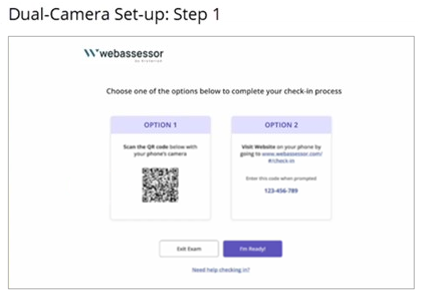
Step 2: The mobile device provides a succinct set of directions for positioning the phone and linking it with the exam session.
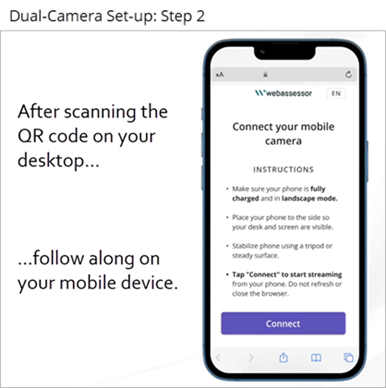
Step 3: the candidate clicks the “I’m ready” button on the exam check-in screen.
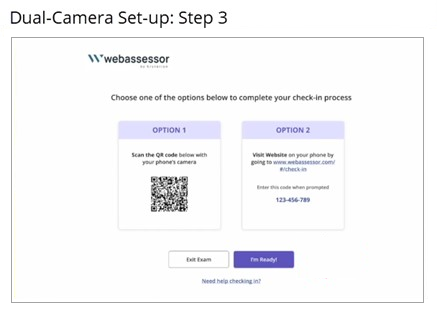
This process is straightforward, and live help is readily available if any questions arise.
To learn more or request a demo, schedule a call with a Kryterion expert. Kryterion’s SaaS platform and in-house candidate experience team are committed to delivering a positive exam-taking experience.
Explore other recent additions to Kryterion’s Webassessor secure technology suite, including our AI-guided Pre-Check and AI-guided Room Pan options.
Kryterion’s Approach to AI-integrated Test Development and Delivery
At Kryterion, we clearly see the opportunities and disruption that AI is bringing to our industry. Our top priority is to provide clients with the best mix of security, innovation, service, and value in our tools for test development and delivery. AI is quickly becoming an integral technology in our products and direction. The path we are on with AI encompasses the immediate benefits it provides while maintaining a sharp awareness of its evolution allowing us to ensure our products continue to meet or exceed the needs of our clients.
Please contact us to set up a meeting so we can further discuss how important AI is to our future and our clients.
Want to keep up with insights on AI in the testing industry? Listen to the Kryterion podcast